Visual planning board
Plan all your tasks and resources in one intuitive, drag-and-drop interface. Create as many planning boards as you need.
The visual scheduling layer for Business Central. Plan resources and projects in one place, in real time.
Stop wasting time on manual scheduling. Dime.Scheduler gives you a complete, real-time view of your workforce and projects, synchronized with Microsoft Dynamics 365 Business Central, and with CRM, Power Platform, and more when you need them.
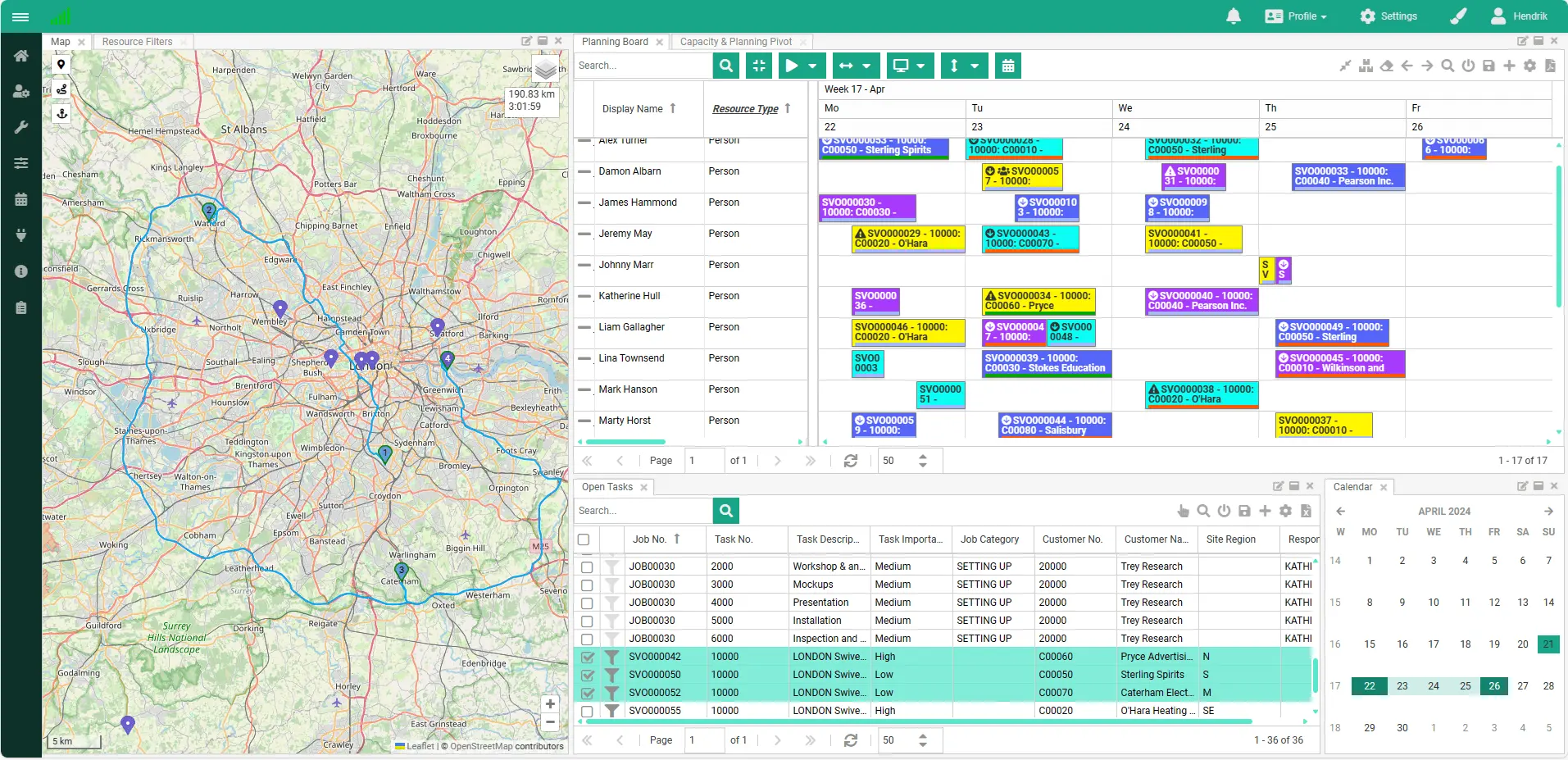
See your entire schedule at a glance with an intuitive, drag-and-drop planning board. Dime.Scheduler extends Business Central (and CRM, Power Platform, and more) with powerful visual scheduling capabilities that make planning fast and accurate.
Everything you need to create realistic, optimized schedules:
Whether you're in field service, professional services, construction, or manufacturing, Dime.Scheduler adapts to your business, not the other way around.
Stop juggling multiple tools and spreadsheets. Dime.Scheduler brings everything together in one centralized planning view.
Connect practically any application to Dime.Scheduler and plan everything in one place. For example:
No matter where your data lives, Dime.Scheduler gives planners a complete, real-time view of everyone's workload, all in one place.

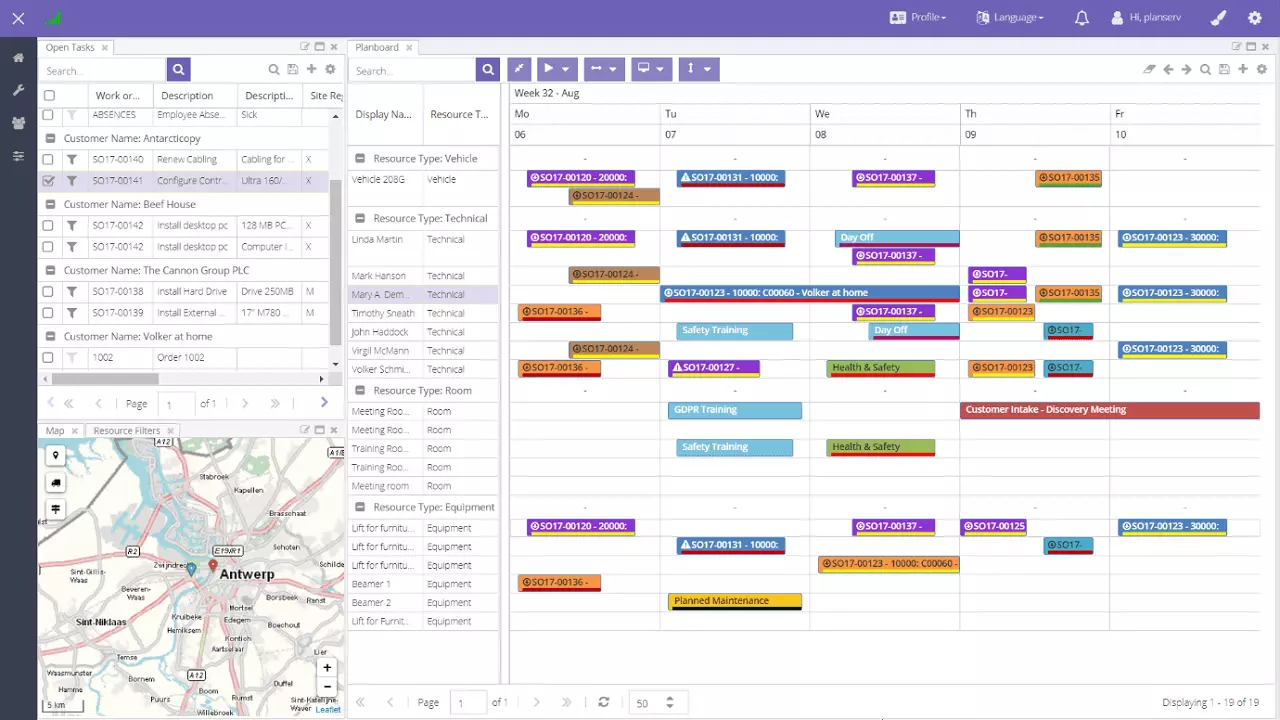
Dime.Scheduler adapts to your business processes, not the other way around. Connect any business system and configure the planning view exactly how your team works.
As a horizontal solution, Dime.Scheduler works across industries, from field service and professional services to construction, manufacturing, and more. Your back-office data drives the planning, so it fits your business model perfectly.
You're in complete control. Use user profiles to customize what each planner sees. Apply filters, sorting, grouping, and column selection to focus on what matters. Configure workflows to automate repetitive planning tasks.
Whether you're planning service orders, projects, production, or sales activities, Dime.Scheduler molds to your requirements, not the other way around.
Add a powerful visual planning layer to your existing business systems. Plan everything in one place while keeping all your data synchronized in real time. No duplicate entry, no manual updates, no errors.
Dime.Scheduler's flexible, open integration platform connects to your back-office with minimal risk and maximum reliability. Built for Microsoft Dynamics 365 Business Central, it integrates seamlessly with your ERP, and with CRM, Power Platform, Exchange, and more when you need them.
Out-of-the-box connectors for:
If you need something specific, our standard connectors can be customized to fit your exact requirements with minimal effort and risk.

Here are the powerful capabilities that make Dime.Scheduler the go-to planning solution for Business Central.
Plan all your tasks and resources in one intuitive, drag-and-drop interface. Create as many planning boards as you need.
Seamless, real-time integration with Business Central, and with CRM, NAV, and Power Platform when you need them. Your planning stays in sync automatically.
Find the perfect resource for any job instantly with powerful filtering. Skills, availability, location: filter by what matters.
Spot bottlenecks before they become problems. The capacity pivot grid shows you exactly who's overloaded and who's available.
Plan long-term projects with integrated Gantt charts. No need for external project management tools. It's all in one place.
See where your resources are and where work needs to be done. Optimize routes and reduce travel time.
Push appointments directly to your team's Outlook calendars. Everyone stays in sync automatically.
Manage working hours, time slots, and availability with precision. Capacity reports help you plan smarter.
Configure layouts, filters, and views to match your workflow. Each planner sees exactly what they need.
Field teams can view and update their schedules on the go. Stay connected, even when you're on-site.
Dime.Scheduler takes a unique approach in that it relies on external systems to provide the data, and it doesn't lay down the law on your business. You bring your business to Dime.Scheduler, not the other way around.

Anything can be a resource and a task. You decide what and who you want to plan.

Centralize your planning and save your company lots of time and money.

Do whatever needs to be done once a task has been planned. Whether you want to send e-mails, create timesheets and send out invoices, with Dime.Scheduler's unique architecture, this is within reach.
See what partners and customers say about Dime.Scheduler
"Working with Dime Software is always a pleasure. We feel welcome and we get top priority attention from the team. Together with their great, versatile product Dime.Scheduler, we really enjoy this professional relationship. We look forward to working with Dime Software on new projects!"
Powerful features that make planning faster and more efficient
From service technicians and consultants to machinery, production lines, or entire fleets of vehicles: Dime.Scheduler adapts to your reality.
Plan people, equipment, or projects across any department, process, or industry. If it needs to be scheduled, Dime.Scheduler can handle it.
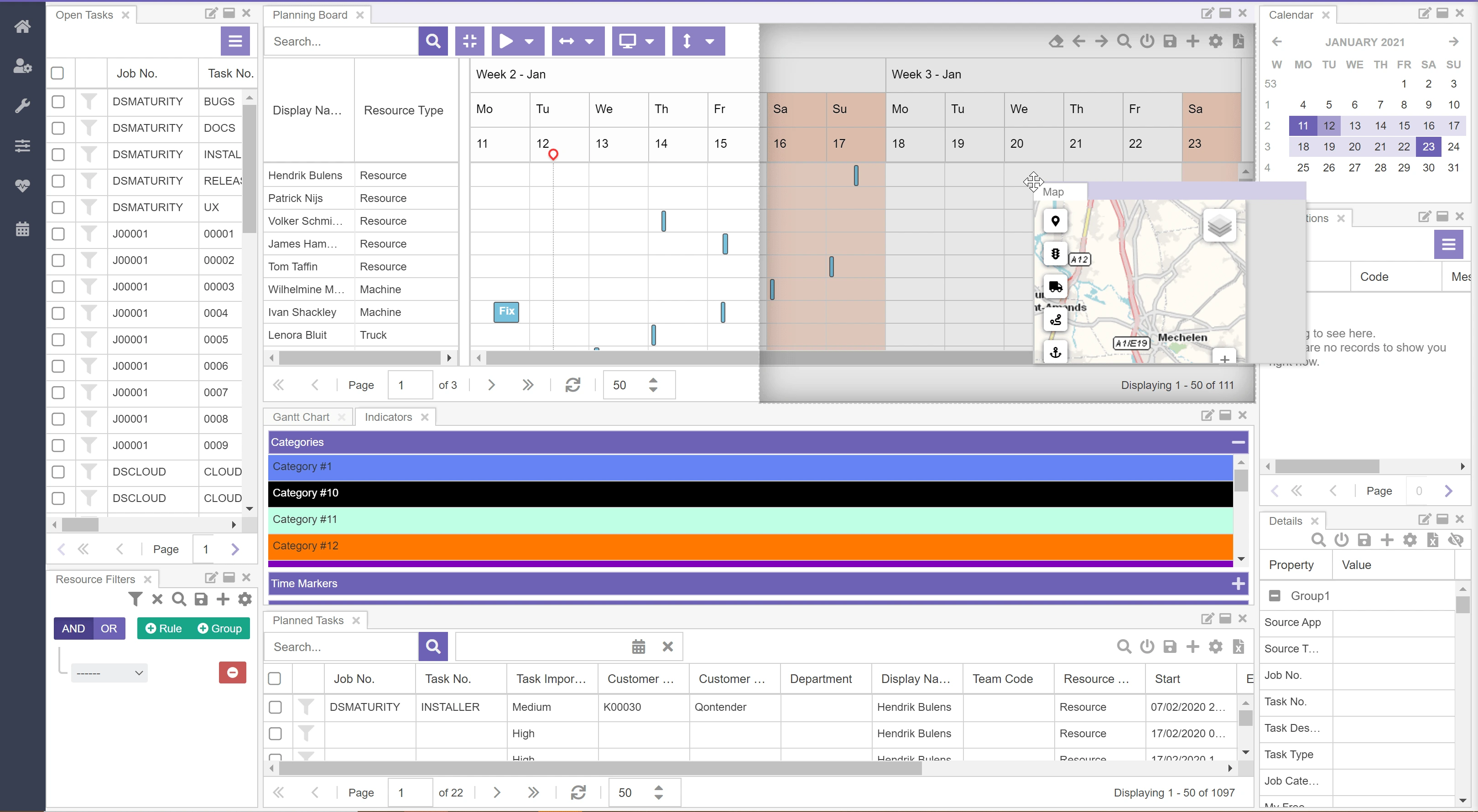
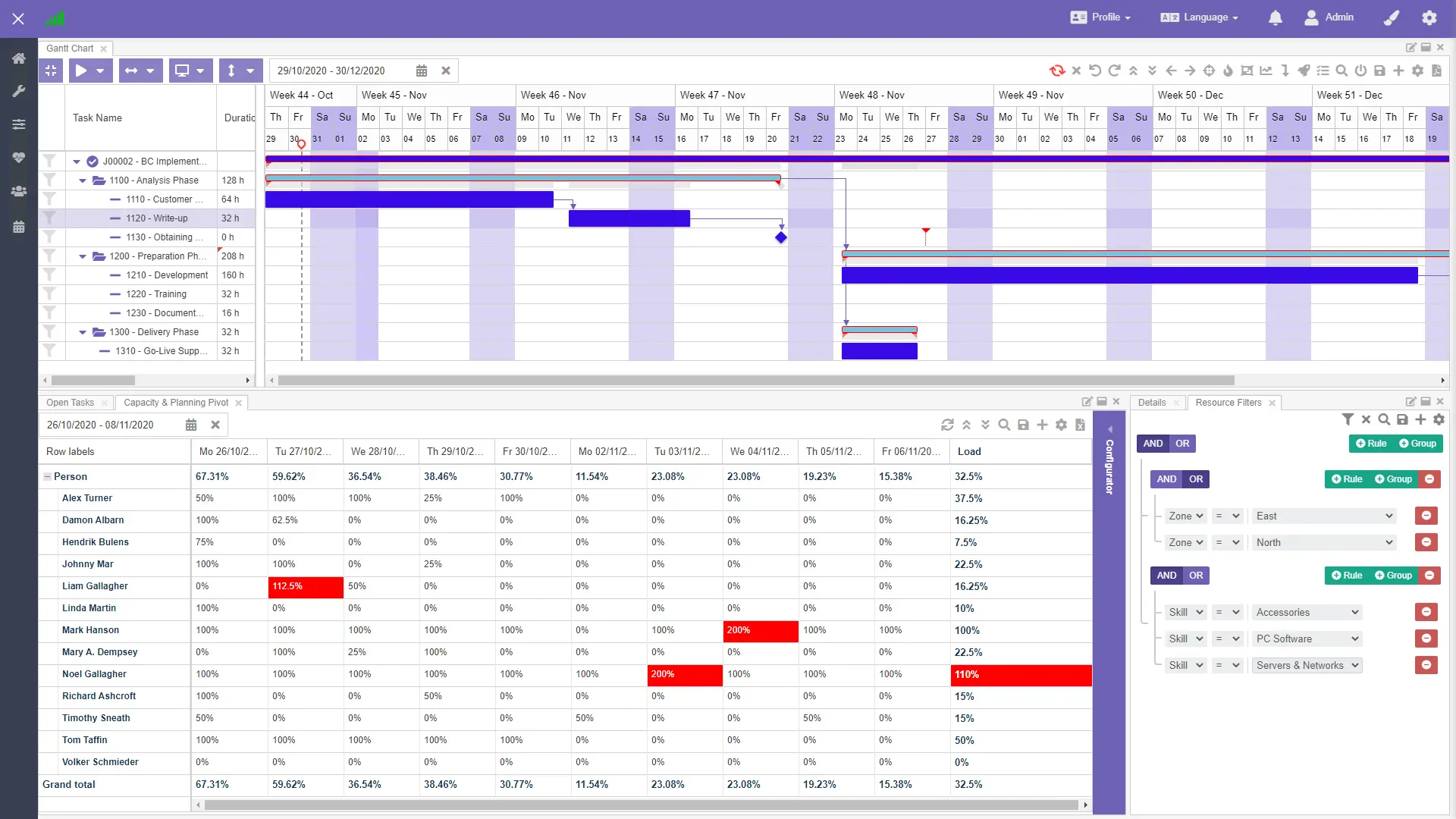
Whether it's a service call, a delivery, a consulting assignment, a construction project, an IT support ticket, a manufacturing batch, or anything else, Dime.Scheduler supports it.
With out-of-the-box integrations for Microsoft Dynamics 365 Business Central, Power Platform, Exchange, and NAV - plus full support for custom tables and external apps - you're never boxed in.
Whatever your task looks like, we'll help you schedule it.
We built standard integrations for Microsoft Dynamics 365 Business Central, the Power Platform, Exchange, and NAV, using standard, supported functionality.
Need more? You can easily use our solution to work with customized or even completely custom tables, as well as other business applications.
With Dime.Scheduler, it doesn't matter where your planning data comes from; we bring it all together in one centralized scheduling solution.
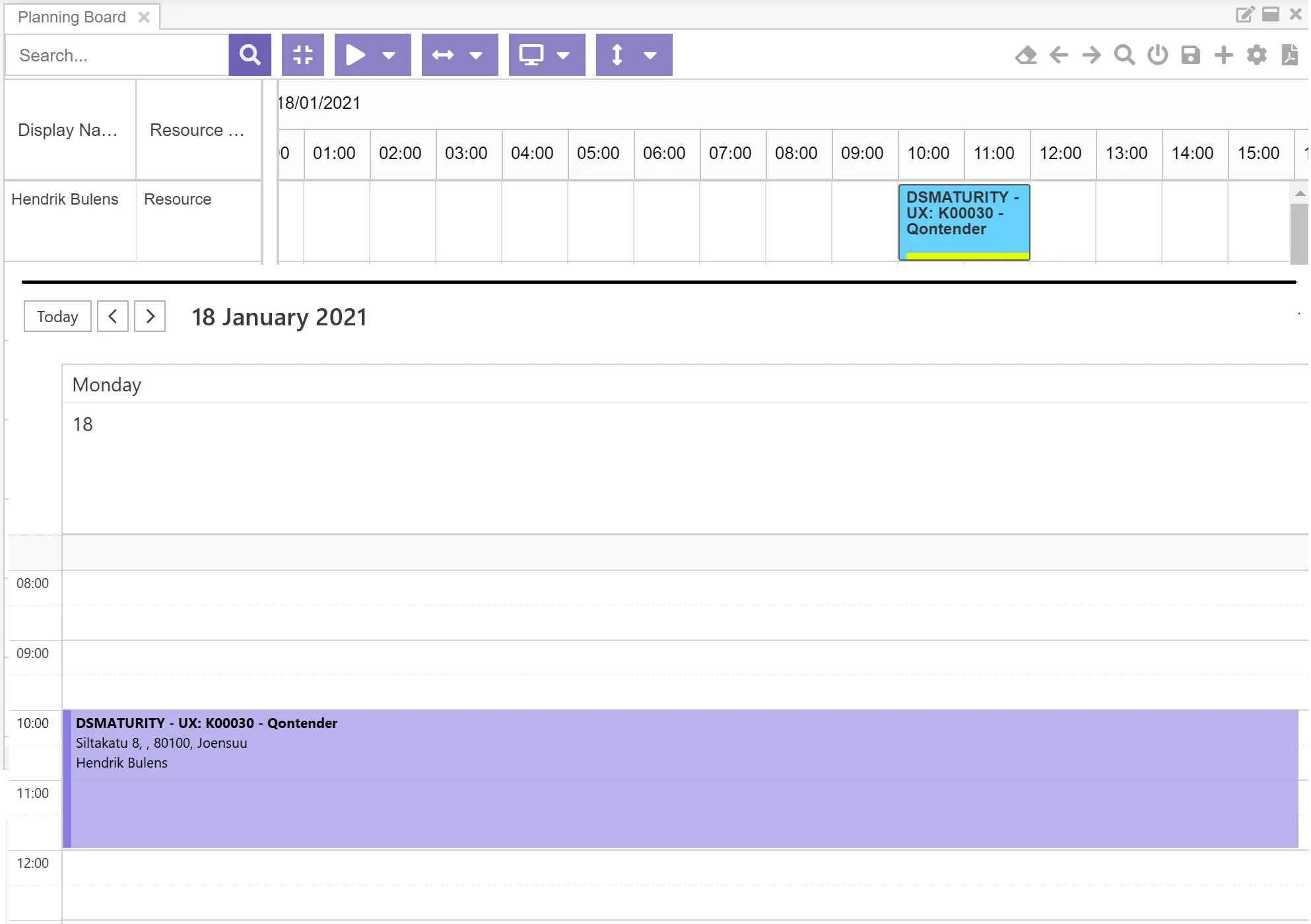
Watch how Dime.Scheduler adapts to your way of working with powerful customization features that make planning faster and more efficient.
![[object Object]](/_next/image?url=%2F_next%2Fstatic%2Fmedia%2Fthumb_feature_appointmenttemplates.7c0dbc8b.png&w=256&q=75)
Reuse templates for repeat jobs and standardize your planning process.
![[object Object]](/_next/image?url=%2F_next%2Fstatic%2Fmedia%2Fthumb_feature_profiles.b1e76112.png&w=256&q=75)
Personalize views with user profiles. Each planner sees exactly what they need.
![[object Object]](/_next/image?url=%2F_next%2Fstatic%2Fmedia%2Fthumb_featurefocus_indicators.41ea0dd1.png&w=256&q=75)
Color-coded indicators help you spot issues and priorities at a glance.
![[object Object]](/_next/image?url=%2F_next%2Fstatic%2Fmedia%2Fthumb_featurefocus_localization.7bd36092.png&w=256&q=75)
Available in multiple languages and currencies for global teams.
Everything that you want to know about Dime.Scheduler is written down in our documentation platform . If you wish to speak to us, go ahead and schedule a demo, or contact us through the contact form!
Reach out to our team who will be happy to show Dime.Scheduler in action.
90-day free trial available!